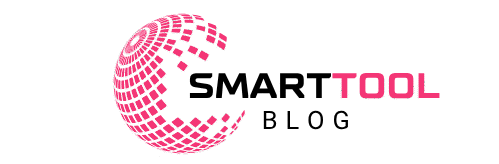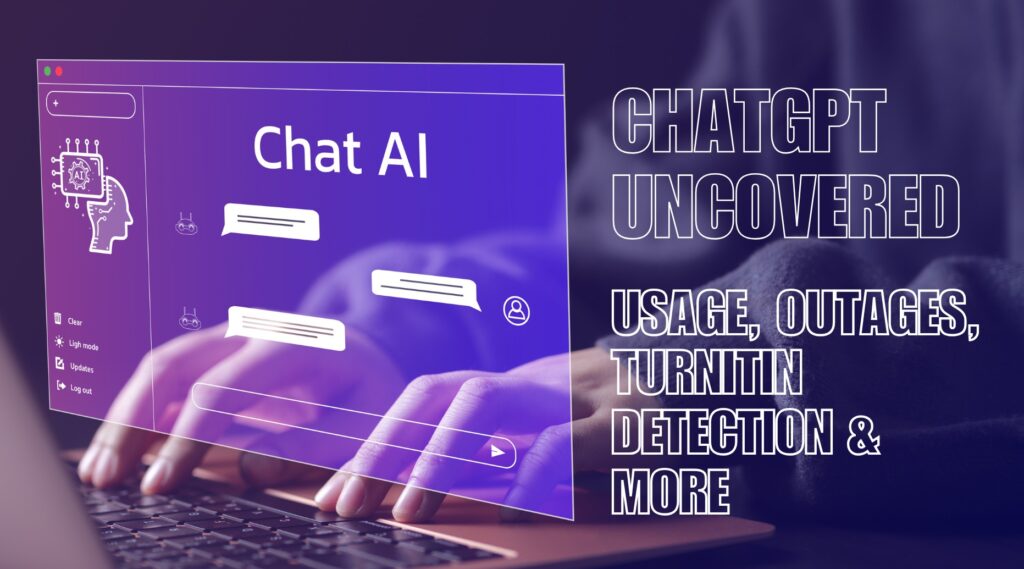Introduction: The AI Revolution and Dominance
Imagine having a personal assistant who can write essays, generate code, roast your friends on Instagram, and even craft the perfect cover letter—all in seconds. That’s ChatGPT, OpenAI’s groundbreaking AI chatbot that has taken the world by storm. But with great power comes great confusion:
- Why is it down sometimes?
- Can Turnitin really detect AI-generated text?
- Is there a way to use it for NSFW content?
- What’s the deal with ChatGPT Plus?
Whether you’re a student, marketer, or just an AI enthusiast, this deep dive will answer all your burning questions—plus some fun tidbits (like the action figure and Studio Ghibli-style AI art).
What Is ChatGPT? A Quick Refresher
Before we dive into the juicy details, let’s recap:
- (now GPT-4 for Plus users) It is a large language model (LLM) trained on vast text data.
- It can write, code, brainstorm, and even role-play (within limits).
- It’s free, but ChatGPT Plus ($20/month) offers faster responses, priority access, and early features.
But how do you actually use it effectively?
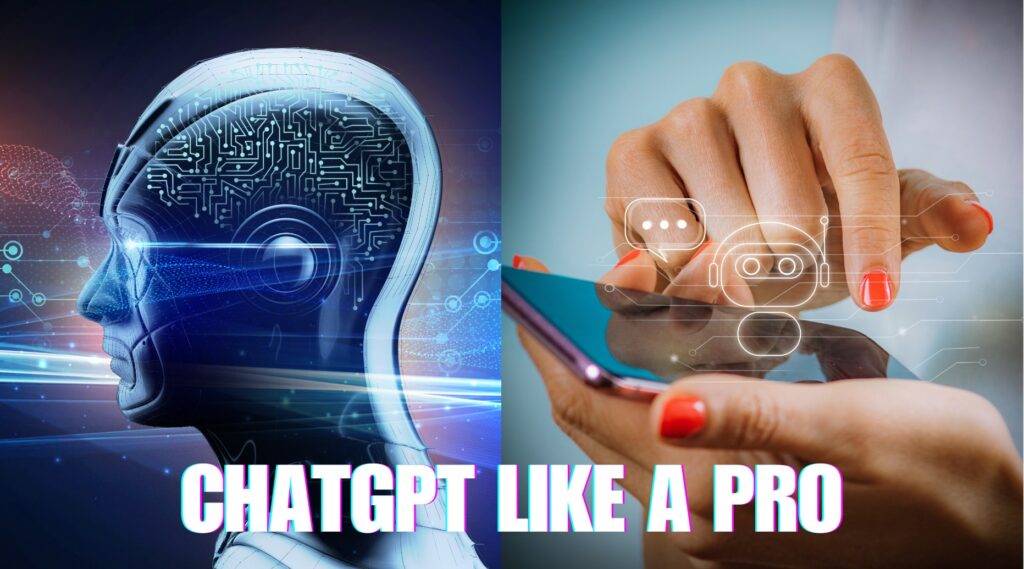
How to Use ChatGPT Like a Pro
1. Writing & Research
- Essays & Reports: Feed it a prompt like:
“Write a 500-word analysis on climate change impacts, citing recent studies.”
- Cover Letters: Customize with:
“Generate a professional cover letter for a marketing manager role at a tech startup.”
2. Coding Assistance
- Debug code, generate scripts, or explain complex algorithms.
- Example:
“Write a Python script to scrape data from a website using BeautifulSoup.”
3. Fun & Creativity
- Roasts: Try “Roast me in three sentences for Instagram.” (Spoiler: It’s hilariously mild.)
- AI Art Prompts: “Describe a Studio Ghibli-style landscape for DALL·E.”
4. NSFW ChatGPT? The Limits
- OpenAI blocks explicit content, but some users tweak prompts to bypass filters (risking bans).
- Alternatives like Character.AI or Claude AI may allow more flexibility (but proceed cautiously).
Why Is ChatGPT Down? Common Reasons
Nothing’s worse than hitting “ChatGPT is at capacity” on a deadline. Here’s why it happens:
1. Server Overload
- High traffic (especially after a viral feature drop).
- Plus, users get priority, so free users face more outages.
2. Maintenance & Updates
- OpenAI frequently rolls out bug fixes & new features (like -44 Turbo).
3. API Issues
- If you’re using ChatGPT via third-party apps, API disruptions can cause failures.
How to Check Status
- Visit OpenAI’s Status Page or Downdetector.
Can Turnitin Detect ChatGPT? The Truth
Students, listen up. Turnitin’s AI detector can flag -generated text, but it’s not foolproof.
How It Works
- Turnitin scans for predictable word patterns typical of AI.
- False positives happen (human-written content can be flagged).
How to Avoid Detection
- Rephrase the AI output manually.
- Mix sources (AI + your own writing).
- Use undetectable AI tools (like QuillBot), but academic integrity matters!
Pro Tip: Some universities disable AI detection due to inaccuracies—check your institution’s policy.
ChatGPT Plus: Is It Worth It?
Free vs. Plus Breakdown
| Feature | ChatGPT Free | ChatGPT Plus ($20/mo) |
|---|---|---|
| Model Access | GPT-3.5 | GPT-4 (Turbo) |
| Speed | Slower | Priority Access |
| Availability | High wait times | Fewer outages |
| Features | Basic | Advanced Data Analysis, Plugins |
Verdict: Worth it for power users, but casual users can stick with free.
The ChatGPT Pop Culture Phenomenon
1. The (Unofficial) Action Figure
- Yes, someone made a 3D-printed toy. No, OpenAI didn’t endorse it.
2. Studio Ghibli Meets AI
- Fans use ChatGPT + DALL·E to generate Ghibli-style art prompts:
“A cozy cottage in the sky with floating islands, Studio Ghibli aesthetic.”
Why Is ChatGPT Not Working? Troubleshooting Tips
- Refresh the page.
- Check OpenAI’s status.
- Clear cookies/cache.
- Switch browsers (Chrome works best).
Still stuck? It’s probably a global outage—grab a coffee and wait.
Final Thoughts: Embrace AI Responsibly
✅ Enhance productivity (don’t plagiarize).
✅ Experiment creatively (roasts, art, coding).
✅ Stay updated (new features drop often).
What’s Next?
- GPT-5 rumors?
- Better AI detection tools?
- More merch? (We’re hoping.)
Your Turn: How do you use? Drop a comment or share your wildest AI-generated creations!
🔗 Explore More
- Claui The Future of Smart Automation & AI Efficiency
- Top AI Tools for Business Development 2025
- Bayesian Belief Networks: Tools, Use Cases & Beginner Guide 2025
- 5 Ways to Access GPT-4o for Free
- The Best Artificial Intelligence Opportunitiesin in Pakistan 2025
✅ CTA
Found this helpful?
Your Turn: How do you use ChatGPT? Drop a comment or share your wildest AI-generated creations!
Want more tips like this? 👉 Subscribe to our newsletter